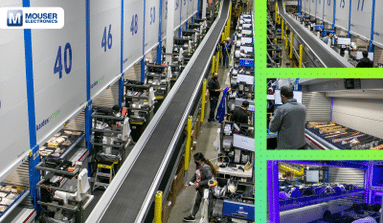Mouser Electronics offers a wide range of customer-focused online tools to simplify and streamline the selection and purchasing process. By helping customers easily find, select, and purchase products, Mouser's Services & Tools page and Help Center give our customers the ability to view and track their orders, request technical support, and technical data sheets. , as well as place orders through API or EDI, among many other functionalities.
"Mouser's commitment to providing a world-class customer experience extends beyond our broad selection of products to include a full range of online customer service resources," said Mark Burr-Lonnon, senior vice president of Global Service. and Mouser's EMEA and APAC Business. “Our Help Center and Services & Tools page make it even easier for our customers to find and order the parts they need for their next design project.”
Choosing the right components for designs can be complicated and time consuming. Often multiple purchases and detailed parts lists are required. Mouser's Services & Tools page provides valuable resources for design and engineering, as well as quoting and purchasing. The Services and Tools page offers efficient solutions that save time, such as FORTE®, the intelligent BOM tool, order automation resources, and a vast ECAD design library. To access the Services & Tools page, Mouser customers can go to the Mouser website and click Services & Tools in the top navigation bar of any mouser.com page.
Mouser's redesigned Help Center provides a single place to find helpful customer service resources and answers to frequently asked questions. The searchable Help Center provides customers with the information they need to create a Mouser account to simplify the ordering process, plus quick links to search for a specific part or request a quote. To access the Help Center, customers can go to the Mouser Web and click Help in the top navigation bar of any Mouser Web page.