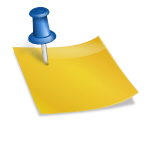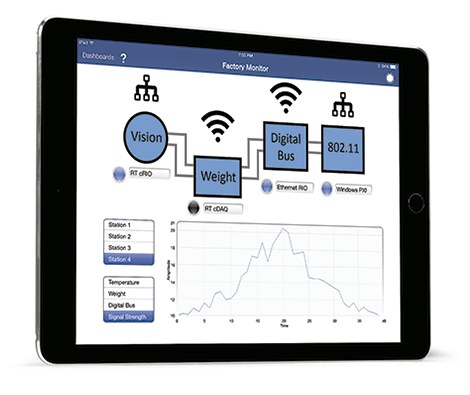Graphical system design is an integrated method of hardware and software that allows increased productivity as any measurement or control system is developed. Each new version of NI LabVIEW system design software represents NI's commitment to system design and offers support for the latest hardware platforms. New features ensure you have all the tools you need to design and build a system in less time than any other method. However, it is not enough to create a system quickly. It's just as important to get it right, which requires proper planning, a solid architecture, and well-written code. Bad code can be written in any language, but in G code, bad code or "spaghetti code" is relatively easy to spot. And it's not only hard to read, it also exposes you and your projects to the many risks associated with a system that can't be easily maintained or tested. Well written, G code is easy to understand and clearly expresses the functionality and architecture of the system.
Properly building a system ensures quality and reliability, minimizes maintenance costs, paves the way for team development, and ensures system accuracy and performance. The new features and resources in LabVIEW 2012 will help meet these needs by accelerating personal success and the success of the systems being built.
Recommended starting points for your system
LabVIEW 2012 introduces built-in sample projects and templates that provide recommended starting points designed to ensure the quality and scalability of a system. Templates demonstrate the most fundamental LabVIEW design patterns and serve as the building blocks for most applications. LabVIEW 2012 templates include a simple state machine, a message queue manager, and the “Actor Framework” template. The sample projects illustrate the use of one or more templates in a real application. LabVIEW 2012 includes example projects for benchtop measurement systems, embedded control and monitoring systems, radio frequency systems, and multiprocess systems capable of dynamically spawning new tasks. These projects meet the most common requirements of these applications: fast response user interfaces, high reliability, deterministic performance, error handling, and multiple independent tasks. All sample projects and templates are open source and include documentation that clearly shows how they work and best practices for adding or modifying functionality. These projects illustrate recommended architectures and best practices for documenting and organizing code. If you're an advanced user, you can even supplement the included list of sample projects and templates with your own, so the new “Create Project” feature offers a useful mechanism for sharing and distributing templates across a team of developers. .
A la carte training
Like any powerful engineering tool, LabVIEW requires training and experience to maximize productivity and the overall success of a project. NI has created a comprehensive set of instructor-led training courses on all aspects of the NI platform, including LabVIEW fundamentals for measurement best practices, integrated development, object-oriented architectures, and even software engineering. Now, NI is adding access to on-demand Web-based versions of these instructor-led training courses.
The three core classes of LabVIEW (Core 1, 2, and 3) will be available online to any customer with LabVIEW 2012 and a current service contract. This means that you can expand your own skills or train a new team member in less time and the material is available whenever you need it.
Permanent attention to stability
LabVIEW 2012 software represents another milestone in NI's commitment to providing highly reliable and stable system design software. The new error reporting capability that has been added in LabVIEW 2011 provides NI R&D with much-needed information about where to focus efforts to resolve issues. Thanks to this data and customers who agreed to submit the information when they experienced a problem, NI R&D was able to resolve major bugs, provide a good development experience, and help ensure productivity and overall success. . LabVIEW 2012's bug reporting capability is increased by a new customer experience program to improve and refine all aspects of the customer experience. In addition to increased platform stability, LabVIEW 2012 offers the following features:
• Control and visualization of data from LabVIEW systems on an iPad.
• Use of new analysis libraries for image processing and manipulation of sparse matrices.
• Simplify and accelerate FPGA application development with optimization improvements.
• Import of industry standard models to design and simulate complex control systems and robots.
• Usability improvements driven by the “Idea Exchange” developer community.
With these new features, LabVIEW 2012 accelerates your success and the success of any measurement or control system.
More information at http://www.ni.com/labview/whatsnew/esa/