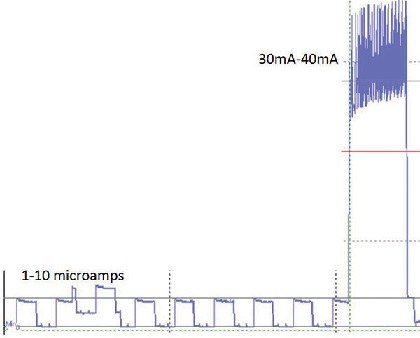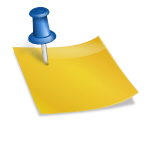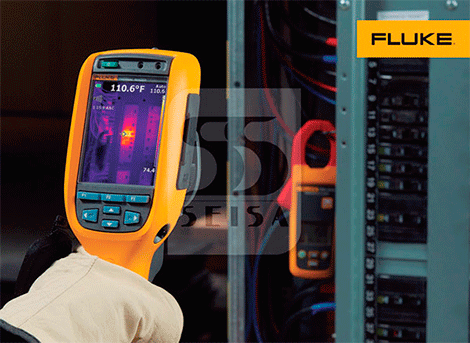Most common consumption metering applications
Test of the current consumption of a low leakage diode, or characterization of materials
Dynamic current measurements
4 tips for making these measurements
1. When measuring very small currents, be sure to clear previous readings from the display to speed up the meter's autoranging and override possible offset settings, and memory for use throughout the measurement cycle (one alternative is the simultaneous download of data to the PC).
2. Consider positioning the multimeter in series with the power supply from the positive side. This way, if you increase the voltage enough to exceed the load voltage of the DMM (generated by the flow of charge through the internal resistance of the multimeter), you can supply the correct voltage to your device and measure the current with the highest multimeter accuracy.
3. By using the digitizing capability of Keysight multimeters and the High Speed option, you can measure highly changing parameters with time with a time resolution of 20 μs. To scan effectively with exact timing you must ensure that auto zero and auto ranging are disabled. This eliminates the delays that are introduced when the DMM makes additional readings for auto zero or shift to a different range.
4. Use Keysight's BenchVue software to remote control and launch measurements from two DMMs simultaneously. Also, use the digitizing mode of the DMM to ensure a synchronization of 20 μS/sample between each device. Finally, note that the data logging mode via BenchVue on a PC includes by default the input of header data which may slightly interfere with the measurement when extremely accurate timing is required.
2. Consider positioning the multimeter in series with the power supply from the positive side. This way, if you increase the voltage enough to exceed the load voltage of the DMM (generated by the flow of charge through the internal resistance of the multimeter), you can supply the correct voltage to your device and measure the current with the highest multimeter accuracy.
3. By using the digitizing capability of Keysight multimeters and the High Speed option, you can measure highly changing parameters with time with a time resolution of 20 μs. To scan effectively with exact timing you must ensure that auto zero and auto ranging are disabled. This eliminates the delays that are introduced when the DMM makes additional readings for auto zero or shift to a different range.
4. Use Keysight's BenchVue software to remote control and launch measurements from two DMMs simultaneously. Also, use the digitizing mode of the DMM to ensure a synchronization of 20 μS/sample between each device. Finally, note that the data logging mode via BenchVue on a PC includes by default the input of header data which may slightly interfere with the measurement when extremely accurate timing is required.