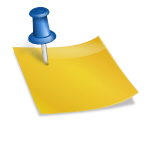The word software comes from English, of which its exact meaning is Soft Parts, as opposed to hardware, which would be defined as hard parts.
We are going to see what computer software is and the models and types of software that we can find.
What is software?
The software is the instructions that are used to establish communication with the PC and that make its use possible.
To summarize, computer software would be defined as programs.
If there were no software, computers and computers could not be used since software is necessary to be able to use it.
For example, without your Internet browser software (Firefox or Google Chrome would be some examples), you would not be able to browse the Internet, something as simple as reading this page would be impossible because this software is in charge of carrying out all these operations in order to view the page, the same happens with the operating system, which is also software, the browser could not work.
Applications and Apps on cell phones or mobiles are also software. Today cell phones have come to the fore and we can transport them anywhere and access information from the Internet at any time and from anywhere.
We could also say that the software of a computer is the part that we cannot touch since there is no part of the software that is physical. Unlike the hardware that are the physical parts of the computer or computer.
Can you touch Microsoft Windows or Word?
The answer is no, you can only see what the PC does thanks to the codes and instructions that these programs have, but we can never physically touch it.
The software is what is installed on the computer and we can show it and interact with it to be able to see it reflected on our monitor or screen.
We do not have to forget about the hardware, which is the other part of computing, as we have already mentioned before, we define it as the hard part, the one that we can see and touch (the software is the soft part), or what is the same as the keyboard, printer, graphics card, monitor, hard drive, etc., in short what we can see and touch.
The software and hardware form a whole that is called a computer system and it is the composition of these 2 that makes it possible.
Without hardware, our computer is useless, but if we have a state-of-the-art computer without software, we will not be able to use it in any way either.
There are different types of software, depending on its use or its cost, there is a lot of variety.
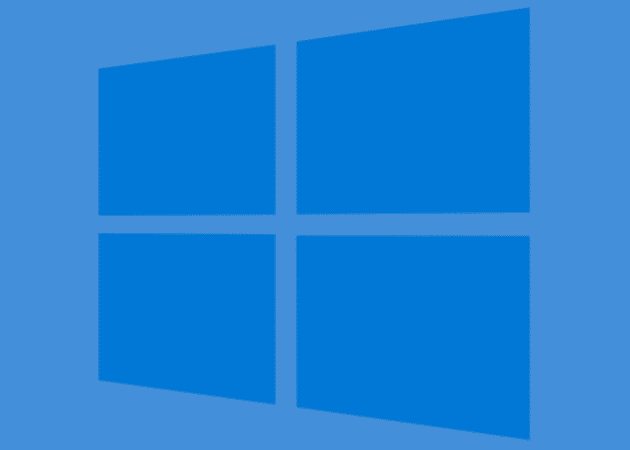
Software Types
There are different types of software or programs. Now we will see the different types of software based on their cost and usefulness.
-
- Paid Software Programs: these are programs that have a price that must be paid for acquiring them in order to use them. There are many of these types since they move the market.
- Free Software: it can be paid or free, but once the program has been acquired, the user has access to the source code (the instructions of the program) and can modify and/or extend it and redistribute it freely.
- Freeware Software: Any program that is distributed free of charge, with no additional cost. Likewise, there are authors who only ask you to register, that is, to tell them that you use their program.
- Shareware Software: it is another even more widespread commercialization modality, the program is distributed with restrictions, either as a demo or evaluation version, with limited functions or peculiarities or with a use limited to a set time limit (for example, 30 days).
- Adware Software: They are totally free programs but they have advertising in their program. An example of this type of program is mobile games that are free but have advertisements. A clear example of this class is the well-known Linux operating system or the open source software Open Office (related to Microsoft's Office).
- Paid Software Programs: these are programs that have a cost that must be paid for acquiring them in order to use them. There are many of this type.
Software Based on Your Use
- System Software: Programs that allow the user to have control over the PC and support other programs. It consists of software that serves to control and also interact with the operating system, providing control over the PC's hardware.
- Programming Software: are those programs that allow the programmer to program, that is, to develop other programs, using different programming languages for this. Examples are text editors for writing programs in a specific language, for example in Java, Pascal or MSDOS, program diagnostic tools, such as the Everest or Sonia program, code debugger programs, etc.
- Application Software: are the programs that carry out certain typical human tasks, which were previously done by hand. In short, it is one that is used to perform tasks, thus facilitating the user's work. Examples are word processors such as Word, spreadsheets, design programs, entertainment programs, etc.

Screen with code of a programming software The most used and known in the world is Microsoft Windows. Windows is mainly used for data transfer between RAM memory and storage devices (hard drives, whether solid state (SSD) or mechanical, optical disc drives, etc.). It is already considered an operating system itself.

Different types of office software There is also a special kind of software called Firmware that has different utilities.
Firmware is a software program or a set of instructions programmed in different programming languages of a hardware device (Computer, router, mobile phone or any device).
The firmware provides the necessary instructions on how to communicate or provides certain instructions for a device to connect with the other hardware with which it must interact.

Image with icons of different types of software Source of information used: https://www.areatecnologia.com/informatica/que-es-software.html